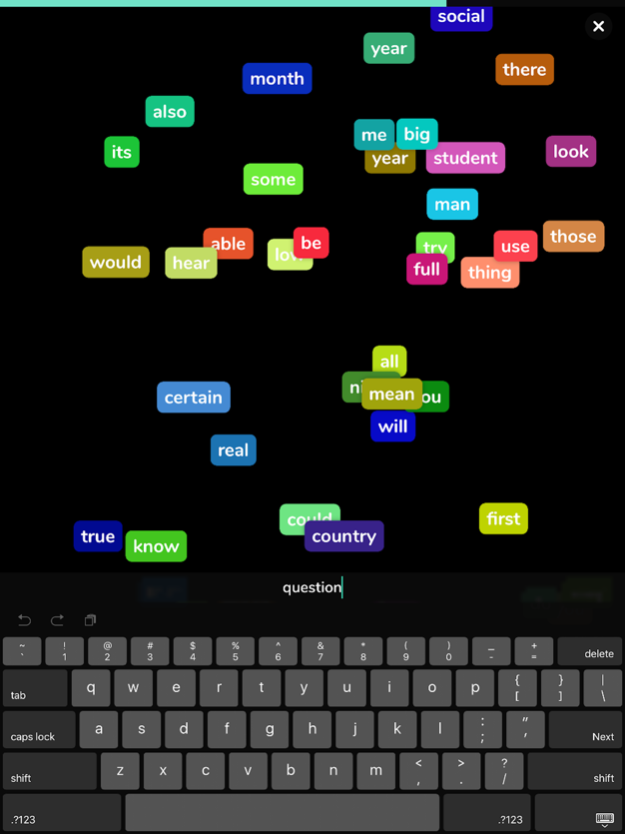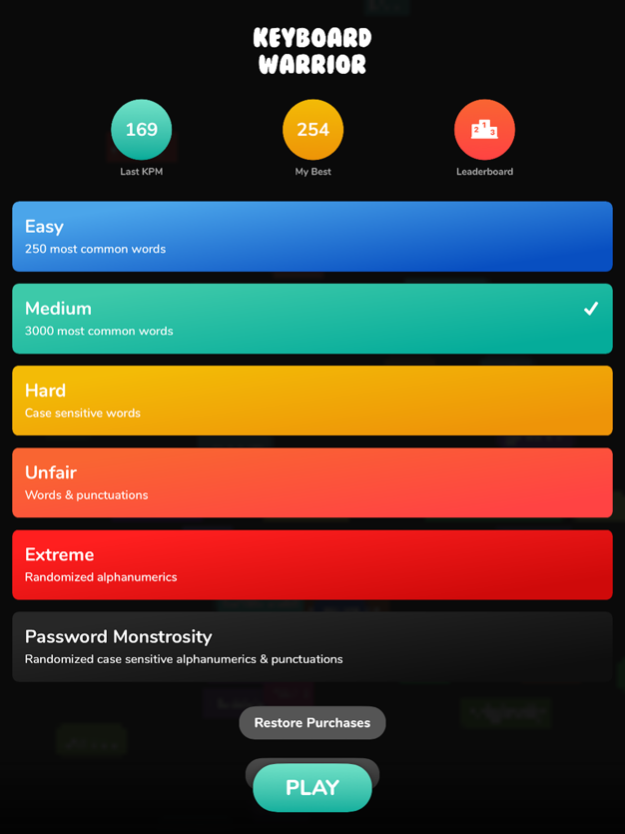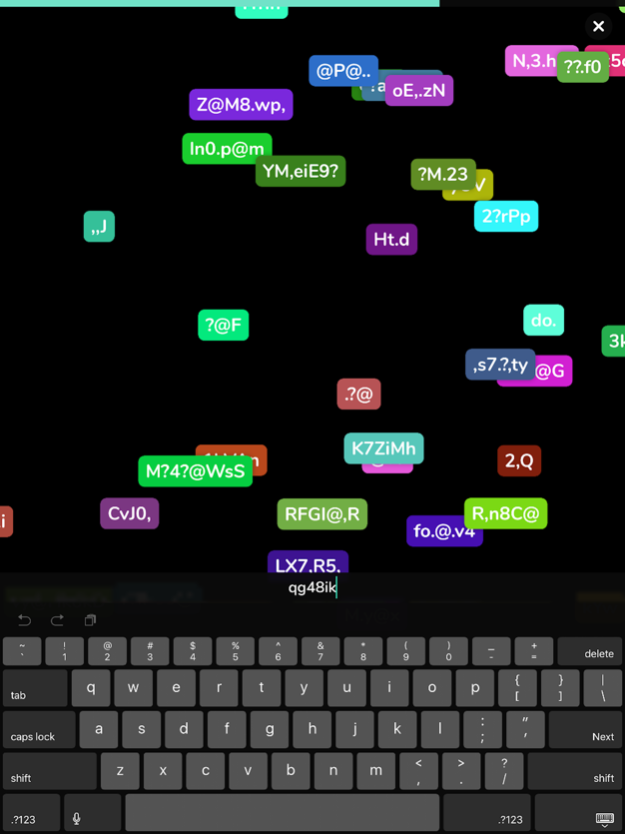Keyboard Warrior Speed Typing
Free Version
Publisher Description
Keyboard Warrior is a 60 second speed typing game where you must type as many words before they disappear off screen. Type the word and hit the spacebar or next key to type another word. Do not make typos! Beat the highest scores on the global leaderboard and become the fastest typer in the world!
There are 7 levels of increasing difficulty.
The "Easy" level consists of the top 250 common english words like I, him, her, me, night, here, money etc.
The "Medium" level consists of the top 3000 most common english words. These are usually longer than the Easy ones.
The more complex levels consist of alphanumerics, punctuations, random characters, case-sensitive words and so on.
After finishing a game, you can see an interactive graph of the words which you got right or wrong and tap on them to see how long you took to type the words. You also get to know your WPM (Words per minute) and KPM (Keys per minute).
The game doesn't contain any ads. I hope this game helps you improve your typing speed.
If you have any feedback, please send it to:
pran@pranapps.com
About Keyboard Warrior Speed Typing
Keyboard Warrior Speed Typing is a free app for iOS published in the Action list of apps, part of Games & Entertainment.
The company that develops Keyboard Warrior Speed Typing is Pranoy Chowdhury. The latest version released by its developer is 1.0.
To install Keyboard Warrior Speed Typing on your iOS device, just click the green Continue To App button above to start the installation process. The app is listed on our website since 2024-04-27 and was downloaded 8 times. We have already checked if the download link is safe, however for your own protection we recommend that you scan the downloaded app with your antivirus. Your antivirus may detect the Keyboard Warrior Speed Typing as malware if the download link is broken.
How to install Keyboard Warrior Speed Typing on your iOS device:
- Click on the Continue To App button on our website. This will redirect you to the App Store.
- Once the Keyboard Warrior Speed Typing is shown in the iTunes listing of your iOS device, you can start its download and installation. Tap on the GET button to the right of the app to start downloading it.
- If you are not logged-in the iOS appstore app, you'll be prompted for your your Apple ID and/or password.
- After Keyboard Warrior Speed Typing is downloaded, you'll see an INSTALL button to the right. Tap on it to start the actual installation of the iOS app.
- Once installation is finished you can tap on the OPEN button to start it. Its icon will also be added to your device home screen.